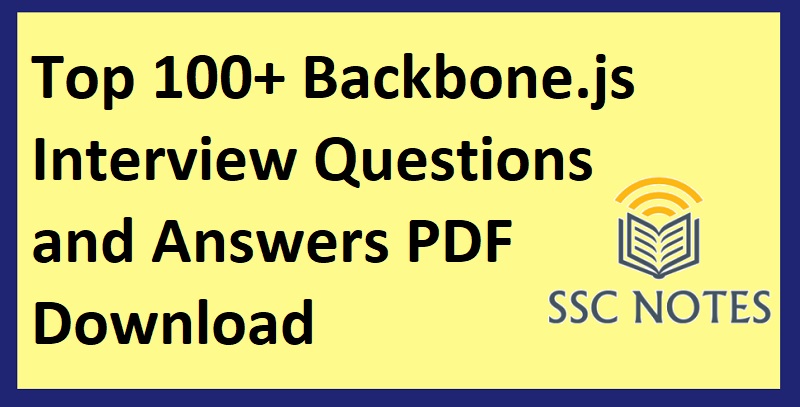Top 100+ Backbone.js Interview Questions and Answers Download
Top 100+ Backbone.js Interview Questions and Answers Download
What is Backbone.js?
- Backbone.js is a lightweight JavaScript framework that provides the structure needed to build web applications by offering models, views, collections, and routers.
Explain the key components of Backbone.js.
- Backbone.js consists of Models, Views, Collections, and Routers:
- Models: Represent the data and business logic of the application.
- Views: Handle the UI logic and rendering.
- Collections: Group and manage sets of models.
- Routers: Manage application states and URLs.
- Backbone.js consists of Models, Views, Collections, and Routers:
What is a Backbone Model?
- A Backbone Model represents data and business logic. It can contain attributes and methods to interact with the data.
Explain a Backbone View.
- A Backbone View is responsible for managing the UI and rendering the Model's data to the DOM.
What is a Backbone Collection?
- A Backbone Collection is a group of models. It helps in organizing, updating, and managing a set of related models.
What is a Backbone Router?
- A Backbone Router maps URLs to specific actions and states in the application. It enables bookmarkable URLs and history navigation.
What is event delegation in Backbone.js?
- Event delegation involves handling events in a parent DOM element for its child elements. Backbone uses event delegation to manage events efficiently.
Explain the role of Backbone.Events.
- Backbone.Events is a mixin that provides a simple event handling mechanism. It allows objects to bind and trigger custom events.
How do you create a Backbone Model?
- You can create a Backbone Model by extending
Backbone.Modeland defining the defaults, validations, and other properties.
- You can create a Backbone Model by extending
What is the purpose of sync() in Backbone.js?
- The sync() method in Backbone.js is responsible for persisting models to the server by sending HTTP requests (e.g., GET, POST, PUT) based on the model's state.
Explain the use of the fetch() method in Backbone.js.
- The fetch() method in Backbone.js retrieves a model's state from the server and updates the model with the response.
What is the purpose of toJSON() in Backbone.js?
- The toJSON() method in Backbone.js converts a model's state to a JSON object, which is useful for sending data to the server.
How do you bind events in Backbone Views?
- You can bind events in Backbone Views using the
eventsproperty or theon()method to listen to DOM events and trigger corresponding actions.
- You can bind events in Backbone Views using the
What is the role of setElement() in Backbone.js Views?
- The setElement() method allows you to change the element associated with a view after it has been rendered.
Explain the use of the render() method in Backbone Views.
- The render() method in Backbone Views is used to generate the HTML content for the view and update the DOM.
What is the purpose of listenTo() in Backbone.js?
- The listenTo() method in Backbone.js allows a view to listen for events on a specific object and respond to those events.
Explain the purpose of the serialize() method in Backbone.js.
- The serialize() method in Backbone.js is used to prepare the model's data for submission to the server, typically before saving.
How can you handle errors during a save() operation in Backbone.js?
- You can handle errors during a save operation by providing an error callback function as an argument to the save() method.
What is a Backbone.js template?
- A Backbone.js template is an HTML structure with placeholders for dynamic data that can be populated using a model's attributes.
Explain the role of routes in Backbone.js Routers.
- Routes in Backbone.js Routers define the URL fragments and the associated actions or functions to execute when that URL is accessed.
How do you navigate to a specific route in Backbone.js?
- You can use the navigate() method in Backbone.js to navigate to a specific route by providing the desired route as an argument.
What is the purpose of pushState in Backbone.js?
- pushState is a method in Backbone.Router that enables HTML5 History API-based navigation, allowing you to update the URL without a full page reload.
Explain the difference between fetch and save in Backbone.js.
- fetch() retrieves the current server state for a model, while save() sends a request to persist the current model state to the server.
How can you validate data in a Backbone Model?
- You can define a validate() method in your Backbone Model to perform custom validation logic and return an error message if validation fails.
Explain the use of backbone.localStorage.
- backbone.localStorage is a plugin that allows you to use the browser's local storage for Backbone models and collections.
What is the role of the Backbone.sync function?
Backbone.syncis the function responsible for managing the communication between Backbone models and the server. It is called for every CRUD operation (create, read, update, delete) on a model.
How can you override the default behavior of Backbone.sync?
- You can override
Backbone.syncby providing your custom implementation for the sync function. This allows you to handle data synchronization according to your application's needs.
- You can override
Explain the use of Backbone.Events.once().
Backbone.Events.once()is similar toon(), but the event handler will only be executed once. After the first execution, the event handler is removed.
What is the purpose of the reset event in a Backbone Collection?
- The
resetevent in a Backbone Collection is triggered whenever a collection's entire contents are replaced, typically after a fetch or reset operation.
- The
How does Backbone handle routing internally?
- Backbone uses the HTML5 History API (pushState, replaceState, and popstate events) for routing if available. If not, it falls back to hash-based navigation (using the fragment identifier).
What is the role of the toJSON method in Backbone.js?
- The
toJSONmethod in Backbone.js converts a Backbone model or collection to its JSON representation, allowing you to customize the JSON output.
- The
Explain the concept of subviews in Backbone.js.
- Subviews are Backbone views that are nested within a parent view. They allow you to organize and manage complex UIs by breaking them down into smaller, manageable components.
What is a nested model in Backbone.js, and how can you implement it?
- A nested model is a Backbone model that contains another Backbone model as an attribute. You can achieve this by defining a model attribute as an instance of another Backbone model.
How can you handle model synchronization when working with nested models and collections in Backbone.js?
- You can override the
parseandtoJSONmethods in the parent model to handle serialization and deserialization of nested models and collections.
- You can override the
Explain the role of the listenToOnce method in Backbone.js.
- The
listenToOncemethod in Backbone.js is similar tolistenTo, but the event handler will only be executed once. After the first execution, the event handler is removed.
- The
What are Backbone.js mixins, and how can you implement them?
- Mixins in Backbone.js allow you to share behavior among different objects. You can implement mixins by extending the target object with the methods and properties from other objects.
Explain the purpose of the parse method in Backbone.js models and collections.
- The
parsemethod in Backbone.js is called whenever a model or collection is fetched from the server. It allows you to customize the parsing of the server response.
- The
How can you bind a model to a view in Backbone.js?
- You can bind a model to a view by setting the
modelproperty of the view to the desired model instance. The view will automatically listen for model changes and update the DOM accordingly.
- You can bind a model to a view by setting the
Explain the role of the _ensureElement method in Backbone.js views.
- The
_ensureElementmethod is responsible for creating the DOM element associated with a view if it doesn't already exist. It is used internally by Backbone.
- The
What is event bubbling in Backbone.js, and how can you prevent it?
- Event bubbling in Backbone.js refers to the propagation of events from child views to their parent views. You can prevent event bubbling by calling
stopPropagationon the event object.
- Event bubbling in Backbone.js refers to the propagation of events from child views to their parent views. You can prevent event bubbling by calling
How can you handle memory leaks in Backbone.js applications?
- You can handle memory leaks in Backbone.js by properly unbinding event listeners using
offorstopListeningmethods and managing views' lifecycle.
- You can handle memory leaks in Backbone.js by properly unbinding event listeners using
Explain the purpose of the Marionette.js framework in relation to Backbone.js.
- Marionette.js is a framework built on top of Backbone.js that provides additional abstractions, simplifying the development of complex applications and promoting best practices.
- What is the role of the
regionin Marionette.js, and how does it help in view management?
- A
regionin Marionette.js is a container that manages the visibility and lifecycle of a view. It simplifies the management of views by automatically showing or closing views within the specified region.
- Explain the purpose of the
Behaviorin Marionette.js.
- A
Behaviorin Marionette.js allows you to encapsulate reusable view logic and attach it to multiple views. It promotes code reusability and separation of concerns.
- What are Marionette.js
CollectionViewandCompositeView, and how do they differ from each other?
CollectionViewandCompositeVieware both Marionette.js components for managing collections of views.CompositeViewadditionally allows the rendering of a template for the collection view itself.
- Explain the use of Marionette.js
LayoutView.
LayoutViewin Marionette.js allows you to define a complex layout for your application by managing multiple regions and views within a single view.
- What is the purpose of Marionette.js
Applicationand how does it help in structuring an application?
Applicationin Marionette.js provides a structure for organizing your application's components, views, and regions. It helps in managing the lifecycle of the application and its components.
- Explain the concept of Marionette.js
RegionManager.
RegionManagerin Marionette.js is used to manage and organize regions within a view. It helps in dynamically managing regions and their associated views.
- What is a Marionette.js
Routerand how does it differ from Backbone.jsRouter?
- A Marionette.js
Routeris an extension of the Backbone.jsRouterthat provides additional features like route handlers, app routes, and more structured routing for Marionette applications.
- How can you implement two-way data binding in Backbone.js?
- Two-way data binding can be achieved using libraries like Backbone.Stickit or by creating custom event listeners to update the model when the DOM changes and vice versa.
- What is the role of the Marionette.js
Applicationevent aggregator?
- The
Applicationevent aggregator in Marionette.js allows different parts of the application to communicate with each other using a publish-subscribe mechanism.
- Explain the concept of memory management in Backbone.js.
- Memory management in Backbone.js involves properly cleaning up views, unbinding event listeners, and releasing resources to prevent memory leaks and improve application performance.
- How can you implement server-side rendering with Backbone.js?
- Server-side rendering with Backbone.js involves pre-rendering the initial view on the server and sending the HTML to the client, followed by client-side rendering and event binding.
- What are the advantages of using Marionette.js over Backbone.js?
- Marionette.js provides higher-level abstractions, simpler view management, additional features like regions and layouts, and promotes cleaner and more organized code structure compared to Backbone.js.
- Explain the concept of Marionette.js
RequestResponse.
RequestResponseis a messaging pattern in Marionette.js that allows communication between different parts of the application by sending requests and receiving responses.
- How can you handle application configuration and settings in Backbone.js?
- Application configuration and settings can be handled by defining a global configuration object or using a configuration module to manage application settings.
- What is the purpose of Marionette.js
Entityand how does it relate to models and collections?
Entityin Marionette.js is an abstraction that allows you to manage a model or a collection, providing an interface for manipulating and interacting with them.
- Explain the use of Marionette.js
CollectionViewvs.CompositeViewfor handling nested views.
CollectionViewis used for simple collections, whileCompositeViewis used when you need to render a template for the collection view itself.CompositeViewallows more complex nested views.
- How can you handle asynchronous dependencies in Backbone.js views?
- Asynchronous dependencies in Backbone.js views can be handled using promises, callback functions, or custom event triggering to ensure that dependencies are loaded before rendering.
- What is the role of the Marionette.js
Channeland how can you use it for inter-module communication?
Channelin Marionette.js is a global messaging system that allows communication between different parts of the application, facilitating decoupled communication between modules.
Explain the purpose of Marionette.js
Behaviors.Behaviorsin Marionette.js allow you to separate and encapsulate UI logic and behavior into reusable components that can be attached to multiple views.
What is the role of the Marionette.js
Applicationinitializer?- The
Applicationinitializer in Marionette.js allows you to run code that should execute when the application is initialized, providing a central location for application setup.
- The
How can you integrate Backbone.js with other libraries or frameworks?
- Backbone.js can be integrated with other libraries or frameworks through custom adapters, event systems, or by extending Backbone components to accommodate specific requirements.
Explain the concept of Marionette.js
Radioand its use in the application.Radioin Marionette.js is a standalone messaging system that facilitates communication between different parts of an application. It helps in decoupling modules and managing application-wide events.
What is the role of the Marionette.js
ItemViewand how does it differ fromCollectionView?ItemViewin Marionette.js is designed to render a single model or item, whileCollectionViewis used for rendering a collection of models, allowing you to specify a template for each item.
How can you implement lazy loading of views in Backbone.js applications?
- Lazy loading of views can be achieved by loading views on demand, typically triggered by user actions, and rendering them when needed to improve application performance and responsiveness.
Explain the concept of Marionette.js
AppRouterand its purpose in routing.AppRouterin Marionette.js is an extension of Backbone'sRouterthat allows for more structured route handling and organization within the application.
What are the advantages of using Marionette.js
CollectionViewover Backbone.jsCollectionView?- Marionette.js
CollectionViewprovides additional features like event binding, child view management, and lifecycle events, making it more convenient for managing collections of views.
- Marionette.js
How can you implement pagination with Backbone.js for a collection of data?
- Pagination with Backbone.js can be implemented by creating a custom pagination view that controls the current page and updates the collection accordingly, fetching the relevant data.
Explain how Marionette.js facilitates memory management and prevents memory leaks.
- Marionette.js provides built-in mechanisms to automatically clean up views and event bindings when views are closed or removed, helping prevent memory leaks and ensuring efficient memory usage.
How can you handle nested views in Backbone.js or Marionette.js?
- Nested views can be handled by creating subviews within a parent view and managing their rendering, events, and lifecycle methods accordingly to achieve a nested view structure.
What are Backbone.js mixins, and how can you use them for code reuse?
- Backbone.js mixins are reusable components that can be mixed into models, views, or other components to extend their behavior and share functionality across multiple parts of the application.
Explain the purpose of the Marionette.js
ChildViewContainer.ChildViewContainerin Marionette.js is a specialized object that provides efficient management and manipulation of child views within a parent view, enhancing view organization and interaction.
What is the purpose of the Marionette.js
CollectionViewchildView option?- The
childViewoption in Marionette.jsCollectionViewallows you to specify the view to be used for rendering each item in the collection.
- The
How can you handle dynamic URLs and route parameters in Backbone.js?
- Dynamic URLs and route parameters can be handled by defining routes with parameters in Backbone.js, allowing you to access and utilize those parameters within your route handler functions.
Explain the purpose of Marionette.js
LayoutViewregions.LayoutViewin Marionette.js has regions that allow you to define areas in the layout where views will be rendered. It provides a structured approach to managing and displaying subviews within the layout.
What is the role of the Marionette.js
Applicationinitializer for regions?- The
Applicationinitializer for regions in Marionette.js allows you to define named regions in the application where views can be displayed. It simplifies the management of views and their placement within the application.
- The
How does Marionette.js support view destruction and cleanup?
- Marionette.js supports view destruction and cleanup through proper management of view lifecycles, event unbinding, memory management, and removal of views from the DOM to prevent memory leaks.
Explain the concept of deep linking in Backbone.js and its significance.
- Deep linking in Backbone.js involves updating the URL to reflect the application state, allowing users to bookmark or share specific application states. It enhances user experience and facilitates direct navigation within the application.
How can you handle user authentication and authorization in Backbone.js applications?
- User authentication and authorization can be handled by implementing authentication views, using server APIs, setting up secure routes, and managing user sessions with proper error handling.
What are the benefits of using client-side templates in Backbone.js applications?
- Client-side templates in Backbone.js allow for a separation of concerns between UI and data, improved application performance, easier testing, and enhanced reusability of UI components.
Explain the role of the Backbone.js
triggermethod and how it facilitates event handling.- The
triggermethod in Backbone.js allows you to trigger custom events on models, collections, and views. It is a key mechanism for event-driven communication and handling within a Backbone application.
- The
How can you implement role-based access control (RBAC) in Backbone.js applications?
- RBAC in Backbone.js applications can be implemented by defining roles, setting permissions for routes or actions, and verifying a user's role before allowing access to specific features or pages.
What is the purpose of the
listenTomethod in Backbone.js?- The
listenTomethod in Backbone.js allows views to listen to events triggered by other objects (models, collections, etc.) and respond accordingly. It ensures proper event handling and helps in managing event subscriptions.
- The
Explain how you can handle cross-origin resource sharing (CORS) in Backbone.js applications.
- CORS in Backbone.js applications can be handled by configuring the server to include the appropriate CORS headers, allowing cross-domain requests and ensuring secure communication between the client and server.
What is a Backbone.js view mixin, and how can you use it to extend view functionality?
- A Backbone.js view mixin is a reusable set of behaviors or methods that can be combined with a view to extend its functionality. It allows for modular and composable view components.
How can you implement server-side rendering in Backbone.js for SEO purposes?
- Server-side rendering in Backbone.js involves rendering views on the server and sending the pre-rendered HTML to the client, improving search engine indexing and SEO performance.
Explain the concept of deferreds and promises in Backbone.js.
- Deferreds and promises in Backbone.js are mechanisms for managing asynchronous operations and handling their success, failure, or completion. They enhance code readability and help manage async flows.
What is the role of the
donemethod in Backbone.js promises, and how can you use it?- The
donemethod in Backbone.js promises is used to specify the success callback when the promise is resolved. It allows you to define actions to be taken when an asynchronous operation succeeds.
- The
How can you handle global application events and messaging in Backbone.js?
- Global application events and messaging can be handled using Backbone.js events, a central event aggregator, or a custom messaging system to facilitate communication between different parts of the application.
Explain the role of the Backbone.js
listenToOncemethod and when it is useful.- The
listenToOncemethod in Backbone.js is similar tolistenTo, but it only listens for the event to be triggered once. After the event is triggered and handled, the listener is automatically removed.
- The
What is the purpose of Marionette.js
CollectionViewchildViewEvent option?- The
childViewEventoption in Marionette.jsCollectionViewallows you to map child view events to functions in the parent view. It simplifies event handling for child views within a collection view.
- The
Explain the concept of Backbone.js mixins vs. multiple inheritance.
- Backbone.js mixins allow you to include a set of functions and properties from one object into another without inheritance. Multiple inheritance, on the other hand, involves inheriting from multiple classes, which can be problematic in JavaScript.
How can you optimize rendering performance in Backbone.js applications?
- Rendering performance can be optimized in Backbone.js by using efficient templates, minimizing the number of renders, utilizing throttling or debouncing, and avoiding unnecessary DOM operations.
What is the purpose of Marionette.js
BehaviorEventsand how can you use it?BehaviorEventsin Marionette.js allows you to specify events that will trigger a behavior's event handlers. It helps in organizing behavior-related event handling within a view.
Explain the role of the Marionette.js
CollectionViewchildViewContainer option.- The
childViewContaineroption in Marionette.jsCollectionViewallows you to specify a DOM element within the collection view where child views will be rendered. It provides an efficient way to manage child views.
- The
How can you implement server-side authentication with Backbone.js?
- Server-side authentication can be implemented in Backbone.js by sending user credentials to the server, validating them, and handling authentication responses to manage user sessions and access.
What is the purpose of the Marionette.js
BehaviorTriggersproperty?- The
BehaviorTriggersproperty in Marionette.js allows you to specify events that will trigger the behavior's event handlers, providing a declarative way to organize event handling within a behavior.
- The
Explain the use of Marionette.js
AppRoutercontroller option.- The
controlleroption in Marionette.jsAppRouterallows you to specify a controller object with methods corresponding to routes, improving organization and separating route handling logic.
- The
How can you achieve view composition and nesting in Backbone.js applications? - View composition and nesting can be achieved by creating parent views that manage and render child views. This allows you to organize complex UIs and create reusable components.
Explain the concept of Marionette.js
CollectionViewemptyView option. - TheemptyViewoption in Marionette.jsCollectionViewallows you to specify a view to be rendered when the collection is empty, providing a consistent UI for empty collections.What is the purpose of Marionette.js
LayoutViewonBeforeShow and onShow events? - TheonBeforeShowandonShowevents in Marionette.jsLayoutViewprovide hooks for executing code just before the view is displayed and after it is displayed, respectively.Explain the use of the Marionette.js
Applicationregions option. - Theregionsoption in Marionette.jsApplicationallows you to define named regions where views can be displayed. It simplifies the organization and management of views within the application.How can you handle form submissions and data validation in Backbone.js? - Form submissions and data validation can be handled in Backbone.js by capturing form events, validating form data, sending it to the server, and handling server responses appropriately.
What is the purpose of Marionette.js
CollectionViewchildViewOptions? -childViewOptionsin Marionette.jsCollectionViewallows you to specify options to be passed to each child view when it is created. It helps customize the behavior of child views.
Free PDF Download: Backbone.js Interview Questions and Answers
Interview: Also Read:
 Reviewed by SSC NOTES
on
October 31, 2023
Rating:
Reviewed by SSC NOTES
on
October 31, 2023
Rating: